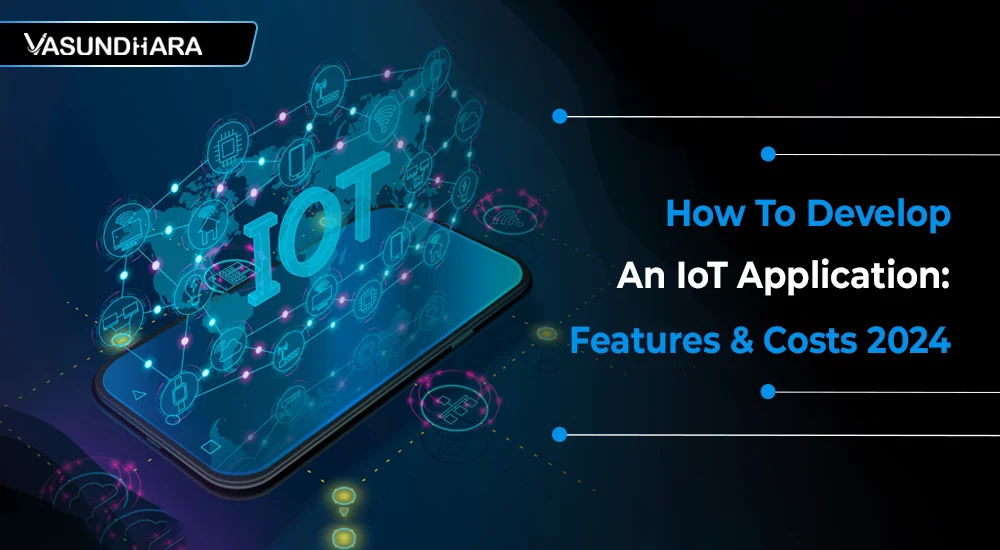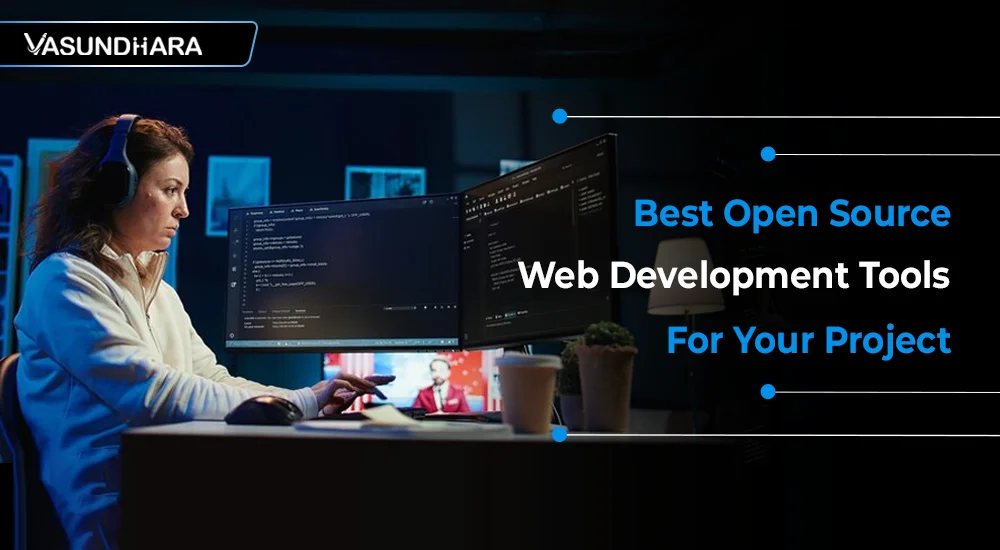How To Integrate Third-Party Services Into Your Website
 Somish Kakadiya
Somish KakadiyaOct 29, 2024
0

In today's fast-paced digital landscape, websites are more than just information hubs—they are complex, interactive platforms that often require various third-party services to enhance functionality. From payment gateways to customer support chatbots, integrating these services can significantly improve user experience and streamline business operations. Whether you're running an e-commerce platform, a blog, or a service-based website, third-party integrations are essential to remain competitive.
If you're unsure how to go about integrating third-party services into your website or want to ensure seamless functionality, you're in the right place. In this guide, we’ll walk you through everything you need to know about integrating third-party services into your website. Moreover, if you're looking for expert help in website development and third-party service integration, Vasundhara Infotech is your go-to partner. With over a decade of experience, our team can help you build and maintain high-performing websites tailored to your needs.
What Are Third-Party Services?
Third-party services are external applications or software that can be integrated into your website to provide additional features and functionalities. These services can range from payment processors like PayPal and Stripe to social media platforms, analytics tools like Google Analytics, and email marketing platforms like Mailchimp.
Some common examples of third-party services include:
- Payment Gateways (e.g., PayPal, Stripe, Square)
- Customer Relationship Management (CRM) Systems (e.g., Salesforce, HubSpot)
- Marketing Automation Tools (e.g., Mailchimp, Constant Contact)
- Social Media Integration (e.g., Facebook, Twitter)
- Live Chat Support (e.g., Zendesk, Intercom)
- Analytics and Tracking Tools (e.g., Google Analytics, Hotjar)
- Cloud Storage (e.g., Dropbox, Google Drive)
The key benefit of integrating third-party services is that you don’t have to build everything from scratch, saving time and resources while still delivering robust functionalities.
Why Should You Integrate Third-Party Services Into Your Website?
Before we dive into the "how," let's discuss why website integrations are crucial for your website's success.
- Enhanced Functionality:
You can quickly add complex functionalities such as payment processing, email marketing, or live chat without the need for extensive custom development.
- Improved User Experience:
Offering users features like easy payments, one-click sign-ins via social media, and customer support chat enhances the overall experience and boosts customer satisfaction.
- Cost-Efficiency:
By using pre-built solutions, you cut down on development time and cost, allowing you to focus on your core business.
- Security and Compliance:
Established third-party services often come with built-in security and compliance features, reducing your workload in maintaining regulatory standards.
Step-by-Step Guide to Integrating Third-Party Services
Integrating third-party services into your website can enhance its functionality, streamline operations, and improve user experience. However, the process involves multiple technical steps, including understanding APIs, authentication methods, and error handling. This detailed guide will walk you through the process to ensure a smooth and successful website integration.
Step 1. Identify Your Needs
The first step in integrating third-party services is to identify the specific needs of your website. Do you need a payment gateway? A live chat service? Or maybe analytics tools to track user behavior?
Start by making a list of functionalities you want to add to your website and identify the best third-party tools that offer these services.
Example: If you're running an e-commerce site, you'll likely need:
- A payment processor (e.g., PayPal or Stripe)
- A shipping and order tracking system (e.g., ShipStation)
- An email marketing tool (e.g., Mailchimp)
Step 2. Choose the Right Third-Party Services
Once you’ve identified your needs, it's time to choose the right services. Not all third-party services are created equal, so it’s essential to evaluate them based on the following criteria:
- Ease of Integration:
Some services are easier to integrate than others. Look for services that provide clear documentation and support multiple programming languages and frameworks.
- Cost:
Third-party services often come with different pricing models, including free, freemium, or subscription-based plans. Choose one that fits your budget and needs.
- Security and Compliance:
Ensure that the service adheres to industry standards for security and complies with regulations such as GDPR, PCI DSS (for payment services), or HIPAA (for healthcare services).
- Scalability:
Choose a service that can scale with your business to avoid complications down the line.
Step 3. Review Documentation and API Access
Most third-party services offer APIs (Application Programming Interfaces) that allow you to connect their services to your website. APIs are essentially sets of rules that allow two software applications to communicate with each other.
Before proceeding with the web integration, review the service's API documentation thoroughly. Pay special attention to:
- This could be API keys, OAuth tokens, or other mechanisms.
- How many API calls are allowed within a certain time frame.
- The URLs you’ll need to interact with different aspects of the third-party service.
For instance, if you're integrating a payment gateway like Stripe, you'll need to familiarize yourself with their documentation on processing payments, handling errors, and managing subscriptions.
Step 4. Set Up API Keys
Most third-party services require you to set up API keys or other credentials for authentication. These keys allow your website to communicate securely with the third-party service.
Here’s a typical flow for setting up API keys:
- Create an account with the third-party service.
- Go to the developer section of the dashboard to generate API keys.
Ensure you store these keys securely, either in environment variables or a secrets management service. Do not hard-code them into your application.
Step 5. Test the Integration Locally
Before making changes to your live website, it’s essential to test the third-party integration in a local development environment. Most third-party services offer sandbox environments where you can simulate transactions, interactions, or user activity without affecting your live site.
Set up a local copy of your website, integrate the service, and conduct thorough testing to ensure everything works as expected. During this phase, focus on:
- Ensure API calls are successful and return the expected data.
- Test for different types of errors (e.g., failed payments, unauthorized access) to ensure your site handles them gracefully.
Step 6. Integrate the Service Into Your Website
Once you’ve tested the integration locally and everything works fine, it's time to implement the service into your live website.
Here are some common methods for website integration:
- Direct API Integration: For more control, you can integrate the service directly into your website’s backend via API calls. This requires some coding knowledge but gives you the flexibility to customize the service to your needs.
- Using Plugins: Many CMS platforms like WordPress, Joomla, or Shopify offer pre-built plugins or modules for popular third-party services. If you’re using one of these platforms, you might be able to integrate the service with just a few clicks.
- JavaScript Libraries: Some services offer JavaScript libraries that can be embedded directly into your website. For example, Google Analytics can be added to your website by simply adding a script tag in your site’s HTML.
Step 7. Monitor and Optimize
After successfully integrating the third-party service into your website, it’s crucial to monitor its performance continuously. Use monitoring tools or services like New Relic or Google Cloud Monitoring to track API performance, uptime, and other key metrics.
Also, don’t hesitate to optimize the integration for better performance. For instance:
- If your website makes frequent API requests, consider caching the responses to reduce the load on both your server and the third-party service.
- Optimize your API calls to ensure that you’re not hitting rate limits or causing unnecessary strain on the server.
Best Practices for Third-Party Service Integration
To ensure a smooth and secure web integration, follow these best practices:
- Third-party services frequently update their APIs. Stay up-to-date with any changes to avoid issues like deprecated endpoints or security vulnerabilities.
- Always use the most secure authentication methods, such as OAuth, and never expose API keys or sensitive data in your website's front-end.
- Sometimes, API requests may fail due to network issues or server downtime. Implement timeouts and retry logic to handle these failures gracefully.
- Regularly audit your third-party services to ensure they’re still meeting your needs and performing optimally. If a service no longer serves its purpose or becomes too costly, consider replacing it with a more efficient alternative.
Challenges and How to Overcome Them
While third-party service integration offers numerous benefits, it’s not without challenges. Here are some common issues you might face and how to tackle them:
Conclusion
Integrating third-party services into your website can significantly enhance its functionality and improve user experience, but it requires careful planning, execution, and ongoing management. Whether you’re adding payment gateways, integrating marketing tools, or enabling live chat support, the process can be complex and time-consuming.
This is where Vasundhara Infotech comes in. With years of experience in web development and third-party service integration, we help businesses like yours build robust, scalable, and secure websites. Our expert team ensures that your integrations are seamless and optimized for performance, security, and scalability.
If you’re looking to upgrade your website with third-party integrations or need a custom-built solution, get in touch with us today and take the next step in your digital journey.